Back in 2018, a post was made to settle some issues a lot of people may have had as it relates to Wifi suddenly slowing down or disconnecting altogether. And with that, a solution was offered, mostly in the form of using the Command Prompt and resetting the IP address.
It has come to my recent attention that there is another problem that can occur that Windows can suddenly disconnect the Wifi. It’s located within the driver settings. So, how can this be solved? Short answer is it depends on your overall power settings and the driver that your computer uses to connect to the Internet. The steps are as follows:

Step 1) Go to Device Manager. This will be found in Control Panel.
Step 2) Click the Network adapters dropdown to expand.
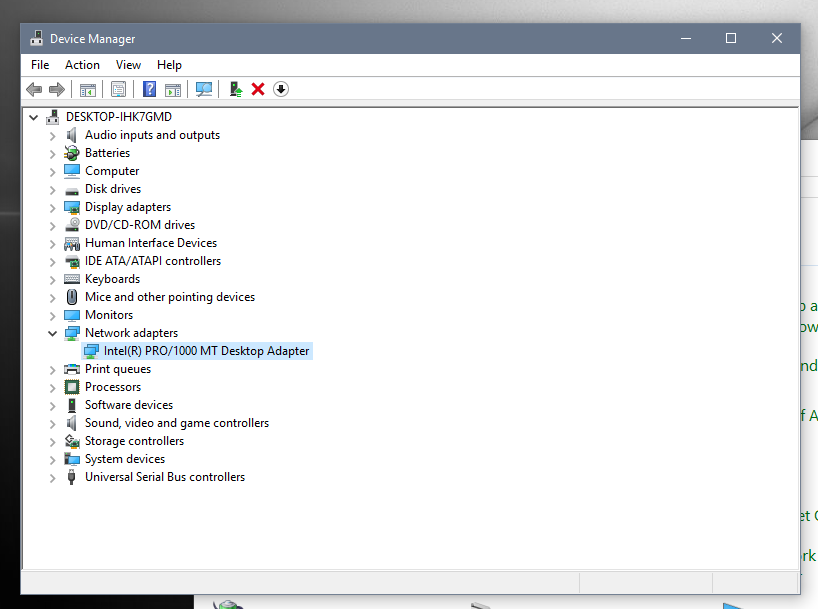
From this standpoint, some computers will have a Realtek driver or similar with an 802.11ac or Wireless-AC near the end. If you see a driver of any brand that looks like this, focus on that.
Step 3) Right-click and go to the Properties menu.
Step 4) Once the driver Properties window is open, click on the Power Management tab.
This seems to be where Windows has made pre-determinations (possibly based on your battery/power settings) to temporarily disable the Wifi connection whenever it deems appropriate. If this is something you don’t mind, you can stop at this step, otherwise, we’ll continue on to the next step.
Step 5) Disable the checkbox, Allow the computer to turn off this device to save power.

Step 6) Click OK to save all changes.
From here, this should be another option for those who have struggled to keep the Wifi strength and/or connection continually active if the Command Prompt does not always succeed as a proper solution. The battery is considered when plans are done in Control Panel/Settings, so this checkbox likely will be on by default. Take note that when unchecked, battery life when running Wifi without some maintenance could be impacted.

